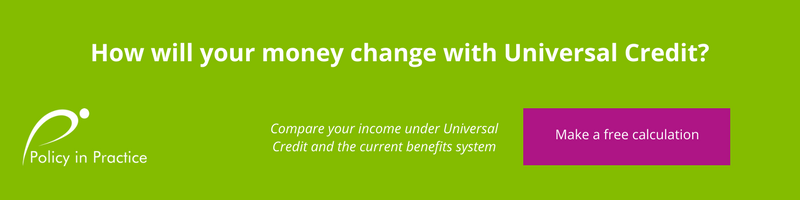Facebook Now Lets You Bulk Delete Old Posts
Thursday 04 June, 2020 Written by Owler
FACEBOOK - is rolling out its new “Activity Log” on Android and iPhone.
It lets you bulk delete old posts, likes and comments you may have long forgotten about. This could be useful if you are going for a job and are worried about posts that could embarrass you, if the employer does some research into your background.
Here is how to use Facebook’s new Activity Log to delete Facebook posts.
Facebook is rolling out a new Activity Log feature for its iPhone and Android apps that lets you delete old posts, likes and comments that you may have long forgotten about.
It is really useful if you started using Facebook back when it was focused on college students -- . Now you can go through and delete all of those things at once, instead of one by one.
Here’s how to do that.
Make sure you have the latest iPhone or Android app installed. (The feature is rolling out so you may not see it immediately, but keep checking if you don’t.)
- Open Facebook on your phone.
- Tap the menu button on the bottom-right.
- Choose “See your profile” on the top of the page.
- Select the three dots next to “Add Story.”
- Choose “Activity Log.”
- Tap “Manage Activity” on the top of the page.
- Select “Your posts.”
Facebook will show you all of your old posts, activity (like when you started new jobs), likes you have made on other posts and more. If you want, you can also tap the “Filters” button at the top of the page to see different activity by year, category, or interactions with specific people.
Check each box next to each item to delete or archive it.
If you archive, the posts will be removed but you will have a record for yourself. If you delete them, they are gone forever.
ABC Comments,have your say below:

Leave a comment
Make sure you enter all the required information, indicated by an asterisk (*). HTML code is not allowed.
Join
FREE
Here